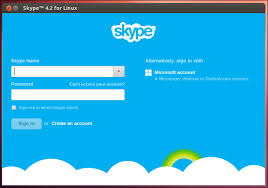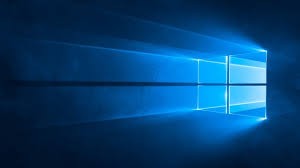The Apple Macintosh line of computers have been gaining market share in the PC market lately. In a world where almost every PC manufacturer is losing market share, and taking significant losses, Apple is the one organization gaining share and making a healthy profit. This is primarily due to the halo effect of the iPhone. There is however more to its recent growth.
The Apple Macintosh line of computers have been gaining market share in the PC market lately. In a world where almost every PC manufacturer is losing market share, and taking significant losses, Apple is the one organization gaining share and making a healthy profit. This is primarily due to the halo effect of the iPhone. There is however more to its recent growth.
A lot of companies now have a bring your own device policy and treat your computer usage as a rental for each day. Most organizations purchase standard issue laptops and desktops and provide those to employees. Under new bring your own device policies, employees buy the computer of their choice. They are provided a daily “rental” for that computer and have to pay for any difference out of pocket. This has meant more Macs in the workplace as end users get to decide what computer they can use.
It has also helped that giants like IBM have discovered that Macs have a lower total cost of ownership over the long term and are in the process of migrating the entire 100,000+ user base to Macs. IBM have discovered lower Helpdesk and support costs along with faster onboarding of users when it comes to Macs. Previously one helpdesk technician was required for every 15 pc users, but with their recent Mac experience, IBM maintain a single technician for every 1000 Macs.
With these gains in the enterprise, a strong presence in the education market, expect Apple’s share of the market to grow for years to come.